
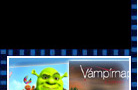 |  |

 |
Főoldal | TV műsor | Filmek | Színészek | Rendezők | Fórumok | Képek | Díjak |  |

| Keress | |
Részletes keresés |
| Hamarosan a TV-ben |
| Elit játszma - Film Café, 06:35 |
| Lány a tenger fenekén - Film4, 06:40 |
| Mission: Impossible - Titkos nemzet - Moziverzum, 06:45 |
| Gumball csodálatos világa - Cartoon Network, 06:50 |
| 80 nap alatt a Föld körül - Film Mánia, 07:10 |
Teljes tévéműsor |
| Szülinaposok |
| Catherine O'Hara (71) |
| Dominique Pinon (70) |
| Mykelti Williamson (68) |
| Steven Weber (64) |
| Patsy Kensit (57) |
További szülinaposok |
| Utoljára értékeltétek |
A brutalista      |
Rooney Mara      |
Fórum - ...film és színház két jó barát? (3. oldal)
Ahhoz, hogy hozzá tudj szólni a fórumokhoz, be kell jelentkezned, vagy regisztrálnod itt!
| 491. Kimikem (2014-07-31 21:09.39) - (válasz KareszFaszi 481. hozzászólására) |
| :)
Irigyellek Bujtor miatt! :) |
| 490. Saint alexis (2014-07-31 20:55.36) |
| Ritka nagy nyomoronc vagy, az már bizonyos. |
| 489. Utolsó szamuráj (2014-07-31 13:44.02) |
| Military aircraft specific applications[edit]
FA-18 HUD while engaged in a mock dogfight In addition to the generic information described above, military applications include weapons system and sensor data such as: target designation (TD) indicator—places a cue over an air or ground target (which is typically derived from radar or inertial navigation system data). Vc—closing velocity with target. Range—to target, waypoint, etc. Launch Acceptability Region (LAR)—displays when an air-to-air or air-to-ground weapon can be successfully launched to reach a specified target. weapon seeker or sensor line of sight—shows where a seeker or sensor is pointing. weapon status—includes type and number of weapons selected, available, arming, etc. VTOL/STOL approaches and landings[edit] During the 1980s, the military tested the use of HUDs in vertical take off and landings (VTOL) and short take off and landing (STOL) aircraft. A HUD format was developed at NASA Ames Research Center to provide pilots of V/STOL aircraft with complete flight guidance and control information for Category III C terminal-area flight operations. This includes a large variety of flight operations, from STOL flights on land-based runways to VTOL operations on aircraft carriers. The principal features of this display format are the integration of the flightpath and pursuit guidance information into a narrow field of view, easily assimilated by the pilot with a single glance, and the superposition of vertical and horizontal situation information. The display is a derivative of a successful design developed for conventional transport aircraft.[14] Civil aircraft specific applications[edit] The cockpit of NASA's Gulfstream GV with a synthetic vision system display. The HUD combiner is in front of the pilot (with a projector mounted above it). This combiner uses a curved surface to focus the image. The use of head-up displays allows commercial aircraft substantial flexibility in their operations. Systems have been approved which allow reduced-visibility takeoffs, and landings, as well as full Category III A landings and roll-outs.[15][16][17] Studies have shown that the use of a HUD during landings decreases the lateral deviation from centerline in all landing conditions, although the touchdown point along the centerline is not changed.[18] Enhanced flight vision systems[edit] In more advanced systems, such as the FAA-labeled Enhanced Flight Vision System,[19] a real-world visual image can be overlaid onto the combiner. Typically an infrared camera (either single or multi-band) is installed in the nose of the aircraft to display a conformed image to the pilot. EVS Enhanced Vision System is an industry accepted term which the FAA decided not to use because "the FAA believes [it] could be confused with the system definition and operational concept found in 91.175(l) and (m)"[19] In one EVS installation, the camera is actually installed at the top of the vertical stabilizer rather than "as close as practical to the pilots eye position". When used with a HUD however, the camera must be mounted as close as possible to the pilots eye point as the image is expected to "overlay" the real world as the pilot looks through the combiner. "Registration," or the accurate overlay of the EVS image with the real world image, is one feature closely examined by authorities prior to approval of a HUD based EVS. This is because of the importance of the HUD matching the real world. While the EVS display can greatly help, the FAA has only relaxed operating regulations[20] so an aircraft with EVS can perform a CATEGORY I approach to CATEGORY II minimums. In all other cases the flight crew must comply with all "unaided" visual restrictions. (For example if the runway visibility is restricted because of fog, even though EVS may provide a clear visual image it is not appropriate (or actually legal) to maneuver the aircraft using only the EVS below 100' agl.) Synthetic vision systems[edit] A synthetic vision system display HUD systems are also being designed to display a synthetic vision system (SVS) graphic image, which uses high precision navigation, attitude, altitude and terrain databases to create realistic and intuitive views of the outside world.[21][22][23] In the SVS head down image shown on the right, immediately visible indicators include the airspeed tape on the left, altitude tape on the right, and turn/bank/slip/skid displays at the top center. The boresight symbol (-v-) is in the center and directly below that is the flight path vector symbol (the circle with short wings and a vertical stabilizer). The horizon line is visible running across the display with a break at the center, and directly to the left are numbers at ±10 degrees with a short line at ±5 degrees (the +5 degree line is easier to see) which, along with the horizon line, show the pitch of the aircraft. Unlike this color depiction of SVS on a head down primary flight display, the SVS displayed on a HUD is monochrome – that is, typically, in shades of green. The image indicates a wings level aircraft (i.e. the flight path vector symbol is flat relative to the horizon line and there is zero roll on the turn/bank indicator). Airspeed is 140 knots, altitude is 9450 feet, heading is 343 degrees (the number below the turn/bank indicator). Close inspection of the image shows |
| 488. Utolsó szamuráj (2014-07-31 13:43.50) |
| A head-up display or heads-up display[1]—also known as a HUD—is any transparent display that presents data without requiring users to look away from their usual viewpoints. The origin of the name stems from a pilot being able to view information with the head positioned "up" and looking forward, instead of angled down looking at lower instruments.
Although they were initially developed for military aviation, HUDs are now used in commercial aircraft, automobiles, computer gaming, and other applications. Contents [hide] 1 Overview 1.1 Types 1.2 Generations 2 History 3 Design factors 4 Aircraft 4.1 Displayed data 4.2 Military aircraft specific applications 4.3 VTOL/STOL approaches and landings 4.4 Civil aircraft specific applications 4.5 Enhanced flight vision systems 4.6 Synthetic vision systems 5 Automobiles 6 Developmental / experimental uses 7 See also 8 References 9 External links Overview[edit] HUD mounted in a PZL TS-11 Iskra jet trainer aircraft with a glass plate combiner and a convex collimating lens just below it A typical HUD contains three primary components: a projector unit, a combiner, and a video generation computer.[2] The projection unit in a typical HUD is an optical collimator setup: a convex lens or concave mirror with a Cathode Ray Tube, light emitting diode, or liquid crystal display at its focus. This setup (a design that has been around since the invention of the reflector sight in 1900) produces an image where the light is parallel i.e. perceived to be at infinity. The combiner is typically an angled flat piece of glass (a beam splitter) located directly in front of the viewer, that redirects the projected image from projector in such a way as to see the field of view and the projected infinity image at the same time. Combiners may have special coatings that reflect the monochromatic light projected onto it from the projector unit while allowing all other wavelengths of light to pass through. In some optical layouts combiners may also have a curved surface to refocus the image from the projector. The computer provides the interface between the HUD (i.e. the projection unit) and the systems/data to be displayed and generates the imagery and symbology to be displayed by the projection unit . Types[edit] Other than fixed mounted HUDs, there are also head-mounted displays (HMDs). Including helmet mounted displays (both abbreviated HMD), forms of HUD that fea |
| 487. Utolsó szamuráj (2014-07-31 13:43.36) |
| A vector monitor or vector display is a display device used for computer graphics up through the 1970s. It is a type of CRT, similar to the oscilloscope. In a vector display, the image is composed of drawn lines rather than a grid of glowing pixels as in raster graphics. The electron beam follows an arbitrary path tracing the connected sloped lines, rather than following the same horizontal raster path for all images. The beam skips over dark areas of the image without visiting their points.
Some refresh vector displays use a normal phosphor that fades rapidly and needs constant refreshing 30-40 times per second to show a stable image. These displays such as the Imlac PDS-1 require some local refresh memory to hold the vector endpoint data. Other storage tube displays such as the popular Tektronix 4010 use a special phosphor that continues glowing for many minutes. Storage displays do not require any local memory. In the 1970s, both types of vector displays were much more affordable than bitmap raster graphics displays when a megapixel computer memory was still very expensive. Now, raster displays have displaced nearly all uses of vector displays. Vector displays do not suffer from the display artifacts of aliasing and pixelation. But they are limited in that they can display only a shape's outline (advanced vector systems could provide a limited amount of shading). Text is crudely drawn from short strokes. Refresh vector displays are limited in how many lines or how much text can be shown without refresh flicker. Irregular beam motion is slower than steady beam motion of raster displays. Beam deflections are typically driven by magnetic coils, and those coils fight against rapid changes to their current. Notable among vector displays were Tektronix large-screen computer terminals that used direct-view storage CRTs. Storage meant that the display, once written, would persist for several minutes. (The CRT had at least one flood gun, and a special type of display screen, more complicated in principle than a simple phosphor.) But that permanent image could not be easily changed. Like an Etch-a-Sketch, any deletion or movement required erasing the entire screen with a bright green flash, and then slowly redrawing the entire image. Animation was not practical. Vector displays were used for head-up displays in fighter aircraft, because of the brighter displays that can be achieved by moving the electron beam more slowly across the phosphors. Brightness is critical in this application because the display must be clearly visible to the pilot in direct sunlight. A free software Asteroids-like video game played on an oscillograph configured in X-Y mode Vector monitors were also used by some late-1970s to mid-1980s arcade games such as Asteroids.[1] Atari used the term Quadrascan to describe the technology when used in their video game arcades. Hewlett-Packard made a large-screen fast vector monitor, which they called an X-Y display. It used a wide-angle electrostatically-deflected CRT that was about as compact as a magnetic-deflection CRT. Instead of the deflection plates of a typical CRT, it had a unique structure they called an electrostatic deflection yoke, with metallized electrodes inside a glass cylinder. Color displays[edit] Some vector monitors are capable of displaying multiple colors, using either a typical shadow mask RGB CRT, or two phosphor layers (so-called "penetration color"). Atari used the term Color Qu |
| 486. Utolsó szamuráj (2014-07-31 13:43.21) |
| See also[edit]
History of display technology Flat panel display Multi-monitor Vector monitor Virtual desktop References[edit] Jump up ^ "Cathode Ray Tube (CRT) Monitors". Infodingo.com. Retrieved 2011-05-20. ^ Jump up to: a b "CRT Monitors". PCTechGuide.Com. Retrieved 2011-05-20. Jump up ^ "TFT Central". TFT Central. 2011-04-30. Retrieved 2011-05-20. Jump up ^ "Is the LCD monitor right for you?". Infodingo.com. Retrieved 2011-05-20. Jump up ^ Wang, P. and D. Nikolić (2011) An LCD monitor with sufficiently precise timing for research in vision. Frontiers in Human Neuroscience, 5:85. [link] Jump up ^ Agoraquest, LLC – The only place for the Sony Enthusiast. "Sony's Outs Two New OLED Monitors". Agoraquest. Retrieved 2011-05-20. Jump up ^ NEMATech Computer Display Standards [link] Jump up ^ "Introduction—Monitor Technology Guide". necdisplay.com. Archived from the original on 2007-03-15. (currently offline) Jump up ^ "Product Planners and Marketers Must Act Before 16:9 Panels Replace Mainstream 16:10 and Monitor LCD Panels, New DisplaySearch Topical Report Advises". DisplaySearch. 2008-07-01. Retrieved 2011-05-20. ^ Jump up to: a b Widescreen monitors: Where did 1920×1200 go? Mybroadband.co.za (2011-01-10). Retrieved on 2011-12-24. Jump up ^ Monitors/TFT 16:9/16:10 | Skinflint Price Comparison EU. Skinflint.co.uk. Retrieved on 2011-12-24. Jump up ^ Where are all the high-resolution desktop displays? extremetech.com June 8, 2012 Jump up ^ R. Nelson (2009). NEC/Alienware Curved Display Now Available Jump up ^ "FDMI Overview". Jump up ^ Shopping for Spy Gear: |
| 485. Utolsó szamuráj (2014-07-31 13:43.07) |
| A monitor or a display is an electronic visual display for computers. The monitor comprises the display device, circuitry and an enclosure. The display device in modern monitors is typically a thin film transistor liquid crystal display (TFT-LCD) thin panel, while older monitors used a cathode ray tube (CRT) about as deep as the screen size.
Originally, computer monitors were used for data processing while television receivers were used for entertainment. From the 1980s onwards, computers (and their monitors) have been used for both data processing and entertainment, while televisions have implemented some computer functionality. The common aspect ratio of televisions, and then computer monitors, has also changed from 4:3 to 16:9 (and 16:10). Contents [hide] 1 History 2 Technologies 3 Measurements of performance 4 Additional features 5 Mounting 6 Security vulnerabilities 7 Manufacturers 8 See also 9 References 10 External links History[edit] Early electronic computers were fitted with a panel of light bulbs where the state of each particular bulb would indicate the on/off state of a particular register bit inside the computer. This allowed the engineers operating the computer to monitor the internal state of the machine, so this panel of lights came to be known as the 'monitor'. As early monitors were only capable of displaying a very limited amount of information, and were very transient, they were rarely considered for programme output. Instead, a line printer was the primary output device, while the monitor was limited to keeping track of the programme's operation. In time this array of light bulbs was replaced by a cathode ray tube which could display the equivalent of several dozen light bulbs with greater reliability. As technology developed it was realized that the output of a CRT display was more flexible than a panel of light bulbs and eventually, by giving control of what was displayed to the programme itself, the monitor itself became a powerful output device in its own right. Technologies[edit] Further information: Comparison of CRT, LCD, Plasma, and OLED and History of display technology Multiple technologies have been used for computer monitors. Until the 21st century most used cathode ray tubes but they have largely been superseded by |
| 484. Utolsó szamuráj (2014-07-31 13:42.47) |
| s screen buffer only stores and knows about the underlying text characters (hence the name "text mode") and the only location where the actual pixels representing those characters exist as a single unified image is the screen itself, as viewed by the user (thanks to the phenomenon of persistence of vision).
For example, a screen buffer sufficient to hold a standard grid of 80 by 25 characters requires at least 2,000 bytes. Assuming a monochrome display, 8 bits per byte, and a standard size of 8 times 8 bits for each character, a framebuffer large enough to hold every pixel on the resulting screen would require at least 128,000 bits, 16,000 bytes, or just under 16 kilobytes. By the standards of modern computers, these may seem like trivial amounts of memory, but to put them in context, the original Apple II was released in 1977 with only four kilobytes of memory and a price of $1,300 in U.S. dollars (at a time when the minimum wage in the United States was only $2.30 per hour). Furthermore, from a business perspective, the business case for text terminals made no sense unless they could be produced and operated more cheaply than the paper-hungry teleprinters they were supposed to replace. Another advantage of text mode is that it has relatively low bandwidth requirements in remote terminal use. User-defined characters[edit] Norton Utilities 6.01, an example of advanced TUI which redefines the character set to show tiny graphical widgets, icons and an arrow pointer in text mode. The border between text mode and graphical programs can sometimes be fuzzy, especially on the PC\\\'s VGA hardware, because many later text mode programs tried to push the model to the extreme by playing with the video controller. For example, they redefined the character set in order to create custom semi-graphical characters, or even created the appearance of a graphical mouse by redefining the appearance of the characters over which the mouse was shown at a given time. Text mode rendering with user-defined characters has also been useful for 2D computer and video games because the game screen can be manipulated much faster than with pixel-oriented rendering. Technical basis[edit] A video controller implementing a text mode usually uses two distinct areas of memory. Character memory or a pattern table contains a raster font in use, where each character is represented by a dot matrix (a matrix of bits), so the character memory could be considered as a three-dimensional bit array. Display matrix (a text buffer, screen buffer, or nametable) tracks which character is in each cell. In the simple case the display matrix can be just a matrix of code points (so named character pointer table), but it usually stores for each character position not only a code, but also attributes. L\\\\C 0 0 0 0 0 0 0 0 0 1 0 0 0 1 0 0 0 0 1 1 0 0 1 0 0 0 0 1 0 1 0 0 1 1 0 0 0 1 1 1 00000000 11111111 00001111 00110011 01010101 11… 00… 00̷ 0; 00… 01… 00000 ■ ■ ■ ■ ■ 00001 ■ ■ ■ ■ 00010 ■ ■ ■ ■ ■ ■ 00011 ■ ■ ■ ■ ■ ■ 00100 ■ ■ ■ ■ ■ ■ 00101 ■ ■ 00110 ■ ■ ■ ■ 00111 01000 01001 … … … … Character generator scheme.svg A sample of character box and corresponding electronic scheme. The glyph is 8×8 pixels, with 3-bit low parts of scan line and dot counter. The screen is between 20×18 and 32×32 character cells, with 5-bit indices. In the case of raster scan output, which is the most common for computer monitors, the corresponding video signal is made by the character generator, a special electronic unit similar to devices with the same name used in video technology. The video controller has two registers: scan line counter and dot counter, serving as coordinates in the screen dot matrix. Each of them must be divided by corresponding glyph size to obtain an index in the display matrix; the remainder is an index in glyph matrix. If glyph size equals to 2n, then it is possible just to use n low bits of a binary register as an index in glyph matrix, and the rest of bits as an index in the display matrix — see the scheme. The character memory resides in a read-only memory in some systems. Other systems allow the use of RAM for this purpose, making it possible to redefine the typeface and even the character set for application-specific purposes. The use of RAM-based characters also facilitates some special techniques, such as the implementation of a pixel-graphics frame buffer by reserving some characters for a bitmap and writing pixels directly to their corresponding character memory. In some historical graphics chips, including the TMS9918, the MOS Technology VIC, and the Game Boy graphics hardware, this was actually the canonical way of doing pixel graphics. Text modes often assign attributes to the displayed characters. For example, the VT100 terminal allows each character to be underlined, brightened, blinking or inverse. Color-supporting devices usually allow the color of each character, and often the background color as well, to be selected from a limited palette of colors. These attributes can either coexist with the character indices or use a different memory area called color memory or attribute memory.[1] Some text mode implementations also have the concept of line attributes. For example, the VT100-compatible line of text terminals supports the doubling of the width and height of the characters on individual text lines. PC common text modes[edit] Main article: VGA-compatible text mode Depending on the graphics adapter used, a variety of text modes are available on IBM PC compatible computers. They are listed on the table below:[2] Text res. Char. size Graphics res. Colors Adapters 80×25 9×14 720×350 B&W Text MDA, Hercules 40×25 8×8 320×200 16 colors CGA, EGA 80×25 8×8 640×200 16 colors CGA, EGA 80×25 8×14 640×350 16 colors EGA 80×43 8×8 640×350 16 colors EGA 80×25 9×16 720×400 16 colors VGA 80×30 8×16 640×480 16 colors VGA 80×50 9×8 720×400 16 colors VGA 80×60 16 colors VESA-compatible Super VGA 132×25 16 colors VESA-compatible Super VGA 132×43 16 colors VESA-compatible Super VGA 132×50 16 colors VESA-compatible Super VGA 132×60 16 colors VESA-compatible Super VGA MDA text could be emphasized with bright, underline, reverse and blinking attributes. Video cards in general are backward compatible, i.e. EGA supports all MDA and CGA modes, VGA supports MDA, CGA and EGA modes. By far the most common text mode used in DOS environments, and initial Windows consoles, is the default 80 columns by 25 rows, or 80×25, with 16 colors. This mode was available on practically all IBM and compatible personal computers. Several programs, such as terminal emulators, used only 80×24 for the main display and reserved the bottom row for a status bar. Two other VGA text modes, 90×43 and 90×50, exist but were very rarely used. The 40-column text modes were never very popular outside games and other applications designed for compatibility with television monitors, and were used only for demonstration purposes or with very old hardware. Character sizes and graphical resolutions for the extended VESA-compatible Super VGA text modes are manufacturer-dependent. Also on these display adapters, available colors can be halved from 16 to 8 when a second customized character set is employed (giving a total repertoire of 512 —instead the common 256— different graphic characters simultaneously displayed on the screen). Some cards (e.g. S3) supported custom very large text modes, like 100×37 or even 160×120. In Linux systems, a program called SVGATextMode is often used with SVGA cards to set up very large console text modes, such as for use with split-screen terminal multiplexers. Modern usage[edit] Many modern programs with a graphical interface simulate the display style of text mode programs, notably when it is important to preserve the vertical alignment of text, e.g., during computer programming. There exist also software components to emulate text mode, such as terminal emulators or command line consoles. In Microsoft Windows, the Win32 console usually opens in emulated, graphical window mode it can be switched to full screen, true text mode and vice versa by pressing the Alt and Enter keys together [3] (this is no longer supported in Windows 7[citation needed]). Linux virtual console operates in text mode. Most Linux distributions support several virtual console screens, accessed by pressing Ctrl, Alt and a function key together. The AAlib open source library provides programs and routines that specialize in translating standard image and video files, such as PNG and WMV, and displaying them as a collection of ASCII characters. This enables a rudimentary viewing of graphics files on text mode systems, and on text mode web browsers such as Lynx. |
| 483. Utolsó szamuráj (2014-07-31 13:41.55) |
| User-defined characters[edit]
Norton Utilities 6.01, an example of advanced TUI which redefines the character set to show tiny graphical widgets, icons and an arrow pointer in text mode. The border between text mode and graphical programs can sometimes be fuzzy, especially on the PC's VGA hardware, because many later text mode programs tried to push the model to the extreme by playing with the video controller. For example, they redefined the character set in order to create custom semi-graphical characters, or even created the appearance of a graphical mouse by redefining the appearance of the characters over which the mouse was shown at a given time. Text mode rendering with user-defined characters has also been useful for 2D computer and video games because the game screen can be manipulated much faster than with pixel-oriented rendering. Technical basis[edit] A video controller implementing a text mode usually uses two distinct areas of memory. Character memory or a pattern table contains a raster font in use, where each character is represented by a dot matrix (a matrix of bits), so the character memory could be considered as a three-dimensional bit array. Display matrix (a text buffer, screen buffer, or nametable) tracks which character is in each cell. In the simple case the display matrix can be just a matrix of code points (so named character pointer table), but it usually stores for each character position not only a code, but also attributes. L\C 0 0 0 0 0 0 0 0 0 1 0 0 0 1 0 0 0 0 1 1 0 0 1 0 0 0 0 1 0 1 0 0 1 1 0 0 0 1 1 1 00000000 1 1111111 00001111 00110011 01010101 11… 00… 00… 00… 01… 00000 ■ ■ ■ ■ ■ 00001 ■ ■ ■ ■ 00010 ■ ■ ■ ■ ■ ■ 00011 ■ ■ ■ ■ ■ ■ 00100 ■ ■ ■ ■ ■ ■ 00101 ■ ■ 00110 ■ ■ ■ ■ 00111 01000 01001 … … … … Character generator scheme.svg A sample of character box and corresponding electronic scheme. The glyph is 8×8 pixels, with 3-bit low parts of scan line and dot counter. The screen is between 20×18 and 32×32 character cells, with 5-bit indices. In the case of raster scan output, which is the most common for computer monitors, the corresponding video signal is made by the character generator, a special electronic unit similar to devices with the same name used in video technology. The video controller has two registers: scan line counter and dot counter, serving as coordinates in the screen dot matrix. Each of them must be divided by corresponding glyph size to obtain an index in the display matrix; the remainder is an index in glyph matrix. If glyph size equals to 2n, then it is possible just to use n low bits of a binary register as an index in glyph matrix, and the rest of bits as an index in the display matrix — see the scheme. The character memory resides in a read-only memory in some systems. Other systems allow the use of RAM for this purpose, making it possible to redefine the typeface and even the character set for application-specific purposes. The use of RAM-based characters also facilitates some special techniques, such as the implementation of a pixel-graphics frame buffer by reserving some characters for a bitmap and writing pixels directly to their corresponding character memory. In some historical graphics chips, including the TMS9918, the MOS Technology VIC, and the Game Boy graphics hardware, this was actually the canonical way of doing pixel graphics. Text modes often assign attributes to the displayed characters. For example, the VT100 terminal allows each character to be underlined, brightened, blinking or inverse. Color-supporting devices usually allow the color of each character, and often the background color as well, to be selected from a limited palette of colors. These attributes can either coexist with the character indices or use a different memory area called color memory or attribute memory.[1] Some text mode implementations also have the concept of line attributes. For example, the VT100-compatible line of text terminals supports the doubling of the width and height of the characters on individual text lines. PC common text modes[edit] Main article: VGA-compatible text mode Depending on the graphics adapter used, a variety of text modes are available on IBM PC compatible computers. They are listed on the table below:[2] Text res. Char. size Graphics res. Colors Adapters 80×25 9×14 720×350 B&W Text MDA, Hercules 40×25 8×8 320×200 16 colors CGA, EGA 80×25 8×8 640×200 16 colors CGA, EGA 80×25 8×14 640×350 16 colors EGA 80×43 8×8 640×350 16 colors EGA 80×25 9×16 720×400 16 colors VGA 80×30 8×16 640×480 16 colors VGA 80×50 9×8 720×400 16 colors VGA 80×60 16 colors VESA-compatible Super VGA 132×25 16 colors VESA-compatible Super VGA 132×43 16 colors VESA-compatible Super VGA 132×50 16 colors VESA-compatible Super VGA 132×60 16 colors VESA-compatible Super VGA MDA text could be emphasized with bright, underline, reverse and blinking attributes. Video cards in general are backward compatible, i.e. EGA supports all MDA and CGA modes, VGA supports MDA, CGA and EGA modes. By far the most common text mode used in DOS environments, and initial Windows consoles, is the default 80 columns by 25 rows, or 80×25, with 16 colors. This mode was availabl |
| 482. Utolsó szamuráj (2014-07-31 13:41.36) |
| The advantages of text modes as compared to graphics modes include lower memory consumption and faster screen manipulation. At the time text terminals were beginning to replace teleprinters in the 1970s, the extremely high cost of random access memory in that period made it exorbitantly expensive to install enough memory for a computer to simultaneously store the current value of every pixel on a screen, to form what would now be called a framebuffer. Early framebuffers were standalone devices which cost thousands of dollars, in addition to the expense of the advanced high-resolution displays to which they were connected. For applications that required simple line graphics but for which the expense of a framebuffer could not be justified, vector displays were a popular workaround. But there were many computer applications (e.g., data entry into a database) for which all that was required was the ability to render ordinary text in a quick and cost-effective fashion to a cathode ray tube.
Text mode avoids the problem of expensive memory by having dedicated display hardware re-render each line of text from characters into pixels with each scan of the screen by the cathode ray. In turn, the display hardware needs only enough memory to store the pixels equivalent to one line of text (or even less) at a time. Thus, the computer\\\\\\\'s screen buffer only stores and knows about the underlying text characters (hence the name "text mode") and the only location where the actual pixels representing those characters exist as a single unified image is the screen itself, as viewed by the user (thanks to the phenomenon of persistence of vision). For example, a screen buffer sufficient to hold a standard grid of 80 by 25 characters requires at least 2,000 bytes. Assuming a monochrome display, 8 bits per byte, and a standard size of 8 times 8 bits for each character, a framebuffer large enough to hold every pixel on the resulting screen would require at least 128,000 bits, 16,000 bytes, or just under 16 kilobytes. By the standards of modern computers, these may seem like trivial amounts of memory, but to put them in context, the original Apple II was released in 1977 with only four kilobytes of memory and a price of $1,300 in U.S. dollars (at a time when the minimum wage in the United States was only $2.30 per hour). Furthermore, from a business perspective, the business case for text terminals made no sense unless they could be produced and operated more cheaply than the paper-hungry teleprinters they were supposed to replace. Another advantage of text mode is that it has relatively low bandwidth requirements in remote terminal use. |
| 481. KareszFaszi (2014-07-31 10:54.09) |
| Nekem a kedvenc színházas élményem:a Kakukkfészek, Bujtor Istvánnal és Sörös Sándorral a főszerepben.
Utána következett a regény,majd a film. |
| 480. Grigorij Jefimovics Raszputyin (2014-07-31 10:51.22) |
| Isten földi helytartójának isteni kinyilatkoztatásai az adott témakör(film és színház viszonya)kapcsán:
Első kinyilatkoztatás: A színész számára az ismertséget a népszerűséget és nem utolsósorban a nagyobb anyagi megbecsülést a színházi szerepekkel ellentétben a filmszerepek biztosítják illetve a különböző művészeti ágak között a film ugyanazt a felsőbbrendűbb kategóriát illetve poziciót foglalja el mint a különböző sportágak között a labdarúgás míg a színház ugyanazzal a semmilyen szereppel és jelentőséggel bír mint például a sportlövészet. Második kinyilatkoztatás: Abban a vélemények megoszlanak hogy egy-egy adott film milyen illetve mekkora hatást fejt ki a társadalomra és magára a világra ugyanakkor az biztos hogy a filmekkel szemben a színház hatása nagyságrendekkel kisebb úgy a társadalomra mint a világra és mivel a színházban képtelenség mindazt bemutatni amit a filmben miközben a filmben mindazt-és jóval többet belehet mutatni amit a színházban a színház lehetőségei erősen korlátozottak a"bemutathatóság terén"ugyanakkor a filmnél csakis az anyagiak esetlegesen korlátozott volta szabhat kizárólag határt az eredeti elképzeléseknek. Harmadik kinyilatkoztatás: Amennyiben a nagyérdeműnek arról kellene döntenie miszerint a film vagy a színház szünjön-e meg és mindaz ami illetve aki hozzájuk kapcsolódik a nagyközönség gyakorlatilag elsöprő fölénnyel szavazna az utóbbira hiszen a színház nyelvezete olyan amivel a széles közönség nem tud mit kezdeni ugyanis sokan csak úgy bámulnák az adott előadást mint bika a vörös posztót mondván hogy...mi ez?-míg a film köszönhetően a széles illetve végtelen perspektívának mindenkihez tud szólni és mindenkit el tud érni illetve mindenki tud találni olyan filmet ami az érdeklődésének illetve habitusának megfelel. Negyedik kinyilatkoztatás: A mozgókép létrejötte összehasonlithatatlanul nagyobb vívmánya az emberi fejlődésnek mint bármely színházi előadás illetve az a színész kezd el ragaszkodni a színházhoz aki már nem kap filmszerepeket. Ötödik kinyilatkoztatás: A nagyközönség szeme előtt a mindennapok során a médiában(televízió sajtó internet)a színházi történésekkel szemben elsősorban a filmek és az azokhoz kapcsolódó események(fesztiválok díjátadók gálaműsorok...stb.)illetve színészek vannak az érdeklődés középpontjában illetve magában a fókuszban. Hatodik kinyilatkoztatás: A színművésszel ellentétben aki kizárólag az adott szerep eljátszására képes és alkalmas illetve az úgynevezett szakmát tanulás árán sajátítja el aminek következtében a játéka mesterkélt és hamis a színész az adott szerep eljátszásán túl képes a megjelenítendő figura bőrébe is bújni átlényegülve illetve érezve és beleélve magát az adott szerepbe illetve szituációba az ösztönös belülről fakadó tehetsége következtében(a nagyérdemű ezért azonosít sok-sok színészt egy-egy adott szereppel)-előbbiekkel a színpadon lévő függöny előtt míg utóbbiakkal a filmvásznon találkozhatunk. Hetedik kinyilatkoztatás: Mindenféle tekintetben-mindent(minden apró mozzanatot történést részletet)figyelembe véve egy adott színházi előadás létrejöttével szemben egy adott film elkészítése a nagyságrendekkel nagyobb fizikai s egyben szellemi igénybevétel következtében nemcsak nagyobb erőpróbát de nagyobb kihívást is jelent. Nyolcadik kinyilatkoztatás: A legtöbb magyar színházi színész azért hiteltelen filmezés közben a külföldi filmszínészekkel szemben mert míg az utóbbiak játéka a kamerát kiiktatva teljesen természetes a kamera előtt addig az előbbiek nem tudják magukat függetleníteni a kamerától aminek következtében a játékuk hiteltelen és mesterkélt és említeni sem kell hogy a filmnél az egyik legfontosabb alapkövetelmény hogy a nagyérdemű elhiggye amit lát illetve a filmszínészek sokkal nagyobb ambícióval és motivációval bírnak mint a színházi színészek ugyanis az ambícióval és a motivációval kéz a kézben együtt járó szereplési vágy minél nagyobb illetve szélesebb felületet kíván. Kilencedik kinyilatkoztatás: Egy-egy filmalkotás a közönség számára látványosabb míg az alkotók számára változatosabb mint bármely színházi előadás ugyanakkor a színház egy teljesen irreális közeg hiszen a lényege sokkal inkább költői mint prózai s ezáltal az"egész"a nagyközönség számára megfoghatatlan és idegen ugyanakkor természetesen a film is válhat költőivé de a jó filmek többségét a prózai a realista a valóságot hűen ábrázoló művek alkotják aminek következtében a nagyközönség is jobban tud azonosulni a vásznon látottakkal míg a színházi történésekkel egyszerűen nem tud mit kezdeni. Tizedik kinyilatkoztatás: A film túlélve az alkotókat ugyanúgy tovább él mint a háborúban elesett katona csuklóján az óra míg a befejezett színházi előadást ugyanúgy fújja el a szél mint a gyermek a születésnapi tortán a gyertyát. Mindezen isteni kinyilatkoztatások csak és kizárólag a teljesség igénye nélküli isteni kinyilatkoztatások sora ugyanakkor világosan kifejezik hogy a film FELSŐBBRENDŰBB művészeti ág mint a színház. |
| 479. Az utolso szamuráj (2014-07-30 17:15.39) |
| nem erről volt szó,aki ezt hiszi,az hülye |
| 478. Gabes2 (2014-07-30 16:32.02) |
| Aki szerint a színházcsinálás nehezebb mint a filmkészítés az bolond.
[link] |
| 477. Saint alexis (2014-07-18 15:49.10) - (válasz Törölt felhasználó 476. hozzászólására) |
| Na ja:D
Képet, még, ne már csak a fütyiknek legyen jó mindig:)) |
| 476. Törölt felhasználó (2014-07-18 14:29.32) - (válasz Saint alexis 475. hozzászólására) |
| Bocsi, egy kis fáziskésés.....:)
Teljesen igazad van.:) Különben a pasik annyival vannak könnyebb helyzetben, hogy ha már egy fokkal szebbek az ördögnél, de van kisugárzásuk, akkor félig-meddig már nyert ügyük van... De képzelj el ilyen paraméterekkel egy nőt...:):) |
| 475. Saint alexis (2014-07-16 15:36.28) - (válasz Törölt felhasználó 474. hozzászólására) |
| Én mindig úgy voltam, nem kell jóképű, legyen érdekes, egyedi, sármos, az összhatás vonz, és a kisugárzás, ha az nincs, hiába "szép", észre sem veszem.
A régi nagyok..igen, bennük ez mintha alapból meglett volna. |
| 474. Törölt felhasználó (2014-07-16 15:00.09) |
| Hát, nem vagyok valami zsánerezős típus, de a kisugárzás az valóban fontos.:)
Őt pl. valamiért nagyon csípem, olyan "van benne valami" (Tom Hiddlestone, ez a kép a "Halhatatlan szeretők"-ből van): [link] Ő pedig már nem él, de akkor is...: [link] (James Coburn) |
| 473. Saint alexis (2014-07-16 14:50.43) - (válasz Törölt felhasználó 472. hozzászólására) |
| Akkor hasonló lehet az ízlésünk (vagy nem):))
olyan buzis nekem, meg fúcska, és van benne valami hu de én vagyok a megközelíthetetlen.. akkor maradj magadnak:D a tiniknek biztosan bejön az ilyen, de egy férfi sárm nélkül semmit nem ér, neki meg az nincs, számomra. Dobjál már olyat, aki de, kivi vagyok:) |
| 472. Törölt felhasználó (2014-07-16 14:42.47) - (válasz Saint alexis 471. hozzászólására) |
| Hát nem, mert ez a "fiúcska" túlságosan is "önelfoglalt" kategória, olyan "Mr. Tökéletes vagyok ne szójjá hozzám".:) (vagy legalábbis úgy tűnik a képei alapján) |
| 471. Saint alexis (2014-07-16 14:30.20) - (válasz Törölt felhasználó 470. hozzászólására) |
| Neked ő bejön? |
| 470. Törölt felhasználó (2014-07-16 13:39.42) - (válasz Kimikem 464. hozzászólására) |
| Ez igaz, mindazonáltal pont erre a reinkarnációra gondoltam...:):)
És itt egy cikk, ami a színházkedvelőknek érdekes lehet: [link] És kicsit visszakanyarodva a pasis témához, itt egy újabb "madárka":), na ő az, aki mostanság "nagyon forró" és senki nem tud róla semmit, azonkívül, hogy modellkedik és hogy Ben Dahlhaus-nak hívják: [link] |
| 469. Saint alexis (2014-07-14 21:01.20) - (válasz Kimikem 468. hozzászólására) |
| Nem rossz, tényleg jók, velük az a baj, hogy nincs meg az plusz kis valami..
mondjuk Ő nagyon ott van, de csak ezzel a kinézettel: [link] Ő meg a nemjóképű-sármos, vonzó, na az ilyen a gyengém: [link] és Ő sem az, akit kirúgnék az ágyamból: [link] Na de kérlek, kinyilatkoztatom, kit rontanék meg, de jó alaposan:DD |
| 468. Kimikem (2014-07-14 20:55.11) - (válasz Saint alexis 467. hozzászólására) |
| [link] Picit ő is ...? :)) Nekem Kimikém a szívem csücske! :) meg [link] Szét offoljuk a kinyilatkoztatásokat, uuuupppssszzz :))) |
| 467. Saint alexis (2014-07-14 20:46.56) - (válasz Kimikem 466. hozzászólására) |
| Nem rossz, az egyest ágyba is dugnám, a kettest elvinném kocsmázni, 3-4 nekem nem, túl fiatalok és nem eset, nem lázbahozós.
Van pár jóféle, de nekem a félhosszú sötét haj, a pajesz és a rosszfiús kisugárzás a gyengém:D |
| 466. Kimikem (2014-07-14 20:36.28) - (válasz Saint alexis 465. hozzászólására) |
| Félre ne értsd!
A drágaságok nem impotensek... - mi vagyunk jelem esetben, mert tényleg csak nézegethetjük őket. :)) Én őket szeretném... [link] [link] [link] [link] ... te? kit szeretnél? :)) |
| 465. Saint alexis (2014-07-14 20:19.44) |
| Dobjatok már meg egy fiatal, izmos, impotens sráccal.. csak nézegetném:DD |
| 464. Kimikem (2014-07-14 20:13.24) - (válasz Törölt felhasználó 463. hozzászólására) |
| Nézd, aki a farkát nem a gatyájában, hanem egy uborkás üvegben tartja, azt mi halandók, hogyan is érthetnénk?! |
| 463. Törölt felhasználó (2014-07-14 20:05.11) - (válasz Kimikem 462. hozzászólására) |
| Hát ha ide írogat, akkor a nyelvi nehézségek magyarázatul szolgálnak a kissé pongyola stílusra, de azt már kevésbé értem, hogy miért pont a Raszputyin nicknevet választotta...:):):) |
| 462. Kimikem (2014-07-14 20:00.13) - (válasz Törölt felhasználó 460. hozzászólására) |
| :)
A linked címétől láss csodát. már hanyatt is vágtam magam!:))) Én az általad említettek közül a másodikat nem láttam még egyáltalán. A Jövőre veled..., azt színházban és filmen is! Igen jól tudod, most Ferencünk az.:) Róla tudtam, hogy focirajongó, de azt nem, hogy moziőrölt lenne, aki ideírogat..., de mit lehet tudni?! :))) |

Copyright © 2005-2018, www.FilmKatalogus.hu | Jogi nyilatkozat | Adatvédelem | Impresszum | Médiaajánlat | DVD üzletszabályzat, kapcsolat | Sitemap | E-mail: info@filmkatalogus.hu